基础资源场景扩展开发文档
chaosblade-exec-os 是基础资源场景项目,例如 CPU、内存、进程、网络、磁盘等系统资源基础场景。本文从项目工程、执行流程、场景扩展、打包测试四个方面详细介绍基础资源场景扩展。
项目工程
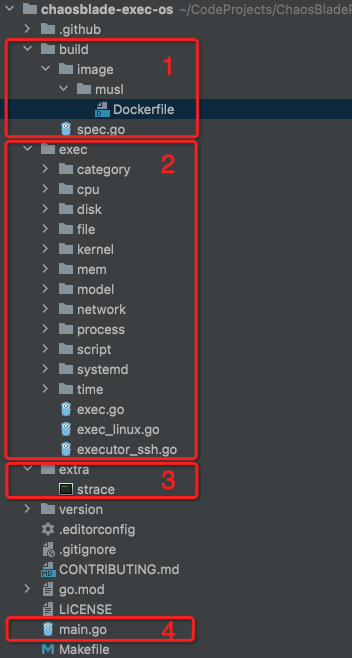
该项目核心代码包含四部分:
build 是跨平台打包目录
exec 是各场景实现代码
extra 是依赖的第三方工具
main.go 是场景执行入口
执行流程
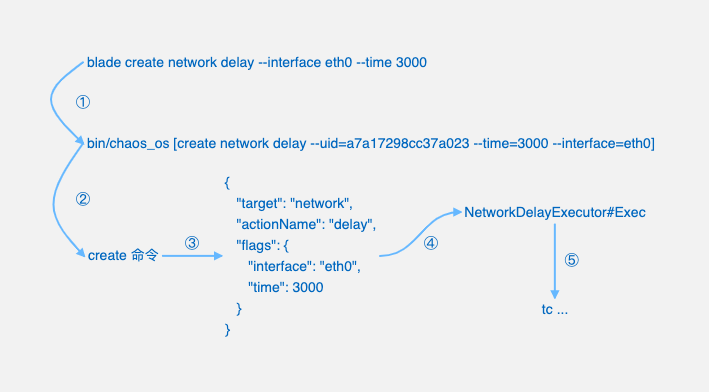
通过 blade执行基础资源场景会调用 bin/chaos_os执行
bin/chaos_os会解析命令参数,识别是创建实验还是销毁实验
将实验参数转换为实验对象
调用对应的实验执行器执行
场景扩展
本文以新增 Linux 系统关机、断电、重启这三个场景举例,详细介绍如何在 chaosblade-exec-os 项目中扩展系统场景。
场景实现设计
经调研,在 Linux 中可通过 shutdown 指令对主机进行关机(halt)、断电(power-off)和重启(reboot)操作,通过 shutdown 指令帮助文档可以查看指令详情,相关指令如下:
# 系统1分钟后关机, 不添加时间默认是 1 分钟后执行
shutdown -H
# 系统立即断电
shutdown -P now
# 系统2分钟后强制重启
shutdown -r -f +2
# 取消 shutdown 指令
shutdown -c
与 ChaosBlade 混沌工程实验模型进行映射,可以将 shutdown作为 target,halt、poweroff、reboot分别作为 action,支持强制操作 force、设定时间time参数设置。注意,为更适合用户使用,需要对time参数做修改,如不填写此参数,则表示立即执行,则默认值改为now。则使用 chaosblade 执行如下:
# 系统1分钟后关机, 不添加时间默认是立即执行
blade create shutdown halt --time 1
# 系统立即断电
blade create shutdown poweroff --force
# 系统2分钟后强制重启
blade create shutdown reboot --time 2
# 取消 shutdown 实验
blade destroy UID
场景代码实现
案例参考
此次扩展的故障场景类似于进程故障场景,如杀进程、进程停止,可以参考进程场景实现。
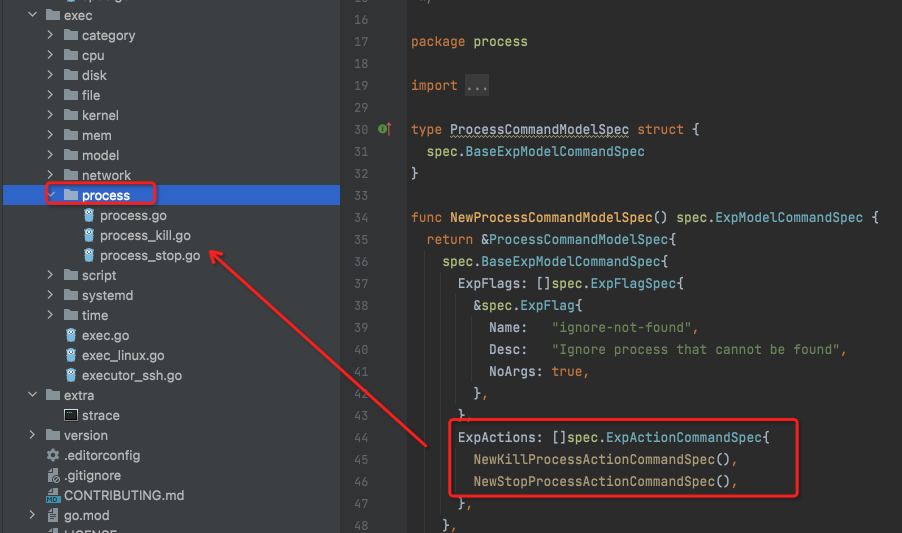
通过已有进程场景代码可以看出,在 exec目录下,创建 process目录来定义 target是 process的故障场景模型定义 ProcessCommandModelSpec,在此模型中分别定义杀进程kill场景和停止进程stop场景实验action模型 NewXXXProcessActionCommandSpec,每个场景在分别在process_kill和 process_stop中定义。
以KillProcessActionCommandSpec为例,主要根据 BaseExpActionCommandSpec需要定义以下内容:
// 故障场景匹配条件
ActionMatchers []ExpFlagSpec
// 故障相关参数
ActionFlags []ExpFlagSpec
// 故障场景执行器
ActionExecutor Executor
// 故障场景长描述
ActionLongDesc string
// 故障场景使用案例
ActionExample string
// 故障场景执行所使用的执行程序
ActionPrograms []string
// 故障场景目录
ActionCategories []string
// 故障场景是否daemon持久运行
ActionProcessHang bool
下文将从创建 Shutdown 故障实验命令,到实现重启实验场景,再到实现关机实验场景,抽离相同实现,再到扩展断电实验场景进行详细介绍。
创建 shutdown 故障命令
在 exec目录创建 shutdown目录来存放场景相关代码,并创建shutdown.go文件定义实验场景模型。
package shutdown
import (
"github.com/chaosblade-io/chaosblade-spec-go/spec"
)
type ShutdownCommandModelSpec struct {
spec.BaseExpModelCommandSpec
}
func NewShutdownCommandModelSpec() spec.ExpModelCommandSpec {
return &ShutdownCommandModelSpec{
spec.BaseExpModelCommandSpec{
ExpActions: []spec.ExpActionCommandSpec{
// 重启、关机、断电实现
},
ExpFlags: []spec.ExpFlagSpec{
// 通用参数
},
},
}
}
func (s ShutdownCommandModelSpec) Name() string {
return "shutdown"
}
func (s ShutdownCommandModelSpec) ShortDesc() string {
return "Support shutdown, halt or reboot experiment."
}
func (s ShutdownCommandModelSpec) LongDesc() string {
return "Support shutdown, halt or reboot experiment. Can control shutdown or restart behavior with different flags. Warning! the experiment cannot be recovered by this tool."
}
下面需要再ExpActions创建重启、关机、断电相关场景实现,接下来以实现重启场景举例
实现重启场景
创建 shutdown_reboot.go文件,遵循 spec.ExpActionCommandSpec定义 RebootActionCommandSpec实现。
type RebootActionCommandSpec struct {
spec.BaseExpActionCommandSpec
}
func NewRebootActionCommandSpec() spec.ExpActionCommandSpec {
return &RebootActionCommandSpec{
spec.BaseExpActionCommandSpec{
ActionMatchers: []spec.ExpFlagSpec{},
ActionFlags: []spec.ExpFlagSpec{},
ActionExecutor: &RebootExecutor{},
ActionExample: `
# Force to reboot machine
blade c shutdown reboot --force
# Reboot machine after 1 minute
blade c shutdown reboot --time 1`,
ActionPrograms: []string{},
ActionCategories: []string{},
ActionProcessHang: true,
},
}
}
func (r *RebootActionCommandSpec) Name() string {
return "reboot"
}
func (r *RebootActionCommandSpec) Aliases() []string {
return []string{"s"}
}
func (r *RebootActionCommandSpec) ShortDesc() string {
return "Reboot machine"
}
func (r *RebootActionCommandSpec) LongDesc() string {
return "Reboot machine. Warning! the experiment cannot be recovered by this tool."
}
type RebootExecutor struct {
channel spec.Channel
}
func (r *RebootExecutor) Name() string {
return "reboot"
}
func (r *RebootExecutor) Exec(uid string, ctx context.Context, model *spec.ExpModel) *spec.Response {
// TODO 重启具体实现
return nil
}
func (r *RebootExecutor) SetChannel(channel spec.Channel) {
r.channel = channel
}
根据在上述场景设计部分,使用系统 shutdown命令来实现机器重启操作,并且支持时间和强制执行参数。则在 Exec函数中编码实现。
func (r *RebootExecutor) Exec(uid string, ctx context.Context, model *spec.ExpModel) *spec.Response {
// Use it to identify operation
if _, ok := spec.IsDestroy(ctx); ok {
return cancel(ctx, uid, model, r.channel)
}
return execute(ctx, model, "-r", r.channel)
}
// Execute shutdown command
func execute(ctx context.Context, model *spec.ExpModel, command string, channel spec.Channel) *spec.Response {
response := checkShutdownCommand(channel)
if !response.Success {
return response
}
force := model.ActionFlags[Force.Name] == "true"
time := model.ActionFlags[Time.Name]
if time == "" {
time = "now"
}
command = fmt.Sprintf("%s %s", ShutdownCommand, command)
if force {
command = fmt.Sprintf("%s -f", command)
}
command = fmt.Sprintf("sleep %d && %s %s", SleepTime, command, time)
shutdownErrLog := util.GetNohupOutput(util.Bin, stderrLog)
// nohup bash -c "sleep 3 && shutdown -k" < /dev/null >/dev/null 2> shutdown.err &
command = fmt.Sprintf("bash -c '%s' < /dev/null > /dev/null 2> %s", command, shutdownErrLog)
return channel.Run(ctx, "nohup", command)
}
// Cancel shutdown
func cancel(ctx context.Context, uid string, model *spec.ExpModel, channel spec.Channel) *spec.Response {
time := model.ActionFlags[Time.Name]
if time == "" || time == "now" || time == "+0" {
return spec.ReturnSuccess(uid)
}
// Calling the cancel command directly will not process the execution result.
// Because the return may fail due to downtime, it returns success directly.
response := channel.Run(ctx, ShutdownCommand, "-c")
if !response.Success {
logrus.Warningf("uid: %s, shutdown cancel failed, %v", uid, response.Error())
}
// Not bug.
return spec.ReturnSuccess(uid)
}
重启场景实现完成后,可在shutdown命令中追加此场景:
func NewShutdownCommandModelSpec() spec.ExpModelCommandSpec {
return &ShutdownCommandModelSpec{
spec.BaseExpModelCommandSpec{
ExpActions: []spec.ExpActionCommandSpec{
NewRebootActionCommandSpec(),
},
ExpFlags: []spec.ExpFlagSpec{
&Time, &Force,
},
},
}
}
同样可以按此方式追加关机实现 shutdown_halt.go和断电shutdown_poweroff.go实现。由于 shutdown命令通过参数控制关机、断电、重启操作,所以可以将通用的代码可以提取到shutdown.go文件中,其他场景文件调用此文件中函数调用即可。最终代码如下:
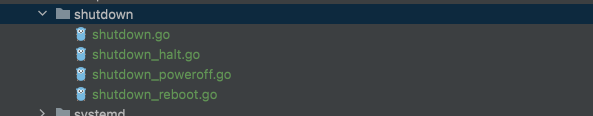
shutdown_halt.go实现代码:
func (h *HaltExecutor) Exec(uid string, ctx context.Context, model *spec.ExpModel) *spec.Response {
if _, ok := spec.IsDestroy(ctx); ok {
return cancel(ctx, uid, model, h.channel)
}
return execute(ctx, model, "-H", h.channel)
}
shutdown_poweroff.go实现代码:
func (p *PowerOffExecutor) Exec(uid string, ctx context.Context, model *spec.ExpModel) *spec.Response {
if _, ok := spec.IsDestroy(ctx); ok {
return cancel(ctx, uid, model, p.channel)
}
return execute(ctx, model, "-P", p.channel)
}
shutdown_reboot.go实现代码:
func (r *RebootExecutor) Exec(uid string, ctx context.Context, model *spec.ExpModel) *spec.Response {
if _, ok := spec.IsDestroy(ctx); ok {
return cancel(ctx, uid, model, r.channel)
}
return execute(ctx, model, "-r", r.channel)
}
到此关于 shutdown 说涉及到的关机、断电、重启实验场景已经实现完毕,注册到model_linux.go实验列表即可:
func GetAllExpModels() []spec.ExpModelCommandSpec {
return []spec.ExpModelCommandSpec{
cpu.NewCpuCommandModelSpec(),
mem.NewMemCommandModelSpec(),
process.NewProcessCommandModelSpec(),
network.NewNetworkCommandSpec(),
disk.NewDiskCommandSpec(),
script.NewScriptCommandModelSpec(),
file.NewFileCommandSpec(),
kernel.NewKernelInjectCommandSpec(),
systemd.NewSystemdCommandModelSpec(),
stressng.NewStressModelSpec(),
time.NewTimeCommandSpec(),
// shutdown
shutdown.NewShutdownCommandModelSpec(),
}
}
打包测试
在项目根目录下使用 make build进行编译,编译后会在 target/chaosblade-VERSION/bin生成 chaos_os和在 target/chaosblade-VERSION/yaml下生成 chaosblade-os-spec-XXX.yaml文件,在此文件中会有 shutdown场景声明:
- target: shutdown
shortDesc: Support shutdown, halt or reboot experiment.
longDesc: Support shutdown, halt or reboot experiment. Can control shutdown or restart
behavior with different flags. Warning! the experiment cannot be recovered by
this tool.
actions:
- action: halt
aliases: [h]
shortDesc: Halt machine
longDesc: Halt machine. Warning! the experiment cannot be recovered by this tool.
flags:
- name: time
desc: waiting time, unit is minute, for example +1 means after 1 minute to run
noArgs: false
required: false
requiredWhenDestroyed: false
- name: force
desc: Force operation
noArgs: true
required: false
requiredWhenDestroyed: false
测试
直接将上述编译后的文件替换原有 chaosblade工具包中对应文件后进行测试。
./blade c shutdown -h
Support shutdown, halt or reboot experiment. Can control shutdown or restart behavior with different flags. Warning! the experiment cannot be recovered by this tool.
Usage:
blade create shutdown [flags]
blade create shutdown [command]
Available Commands:
halt Halt machine
poweroff Shutdown machine
reboot Reboot machine
Flags:
-h, --help help for shutdown
Global Flags:
-a, --async whether to create asynchronously, default is false
-d, --debug Set client to DEBUG mode
-e, --endpoint string the create result reporting address. It takes effect only when the async value is true and the value is not empty
-n, --nohup used to internal async create, no need to config
--uid string Set Uid for the experiment, adapt to docker and cri
Use "blade create shutdown [command] --help" for more information about a command.